Customer Registration Settings
Definition
Customer registration is the way for the system to identify customers and grant appropriate access to the system content.
Usage
CRMdesk supports four registration control methods:
- Self Service – allows initial customers' self-registration from the Customer Desk. This is the easiest way of handling customer authorization and it requires no input from your team. Choose this option to provide fully automated access to your Customer Desk for everyone.
- Restricted – prohibits customers' self-registration from the Customer Desk. New customers' accounts can be created only by customer service representatives from the Support Desk. This way of registration will require your support staff to register every customer manually, but it is a good option to restrict the number of customers your team supports.
- Simple – allows your customers to post questions or access the FAQ, Forum, Idea Exchange and My Staff sections without registration on the customer web site. In this case the customer only has to provide an e-mail address for future feedback from the support team.
- Custom – integrates existing customers' login information from your company's website with CRMdesk login mechanism. This helps to avoid double-registration/login if your customers are already logged into your company's website. It is desirable if you want to grant Customer Desk access only to the customers who are registered with your site. This feature is available in CRMdesk Professional Edition only.
- Mixed – a combination of Self Service and Custom registration control. The system automatically registers/logs in customers who were already logged into your company's website if personal information is available. The system also allows initial customers' self-registration from the Customer Desk. You might choose this option if you would like to avoid redundant registration for your website’s customers while providing everyone else with access to your Customer Desk only.
Path
Setup tab – Customer Desk Setup – Settings & Layout section – Registration control picklist
Procedure
In the picklist to the right of the My Stuff Tab radio button controls, choose the registration control option you prefer.
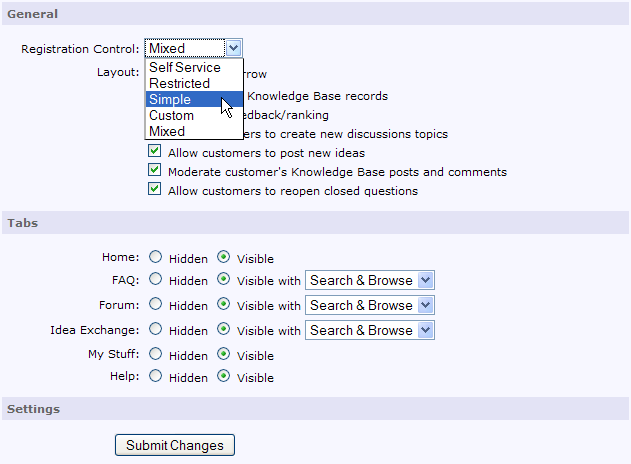
For Custom or Mixed registration, see details in the Online Documentation for Custom Registration integration. If you have further questions, please contact the CRMdesk team for assistance.
Tips
The decision which registration control type to choose should depend on the reason why you use CRMdesk. For example, you can initially use Self-Registration and attract new customers by informing them of your products’ features and advantages. Later, when the efforts should be concentrated on existing customers, you can switch to Restricted registration type. From CRM viewpoint, Self-Registration and Mixed types are appropriate in most cases.
Next: Support Desk Setup