Response Templates Management
This feature is available in CRMdesk Professional Edition only.
Usage
Response Templates are used to reduce routine typing work and streamline typical support staff responses to customers’ questions. Response Templates also help keeping your team’s correspondence stylistically and formally consistent.
When a reply to a question is composed, the user can choose a template from the picklist and click the Apply button. The system will generate a text and insert it into the Reply body. The user can then either edit it or post a completely standard reply.
This customizing area is available for all Support Desk users.
Path
Setup tab – Personal Setup – Response Templates
Procedure
To edit an existing template, click the template name in the list. To create a new template, click the Add Template button.
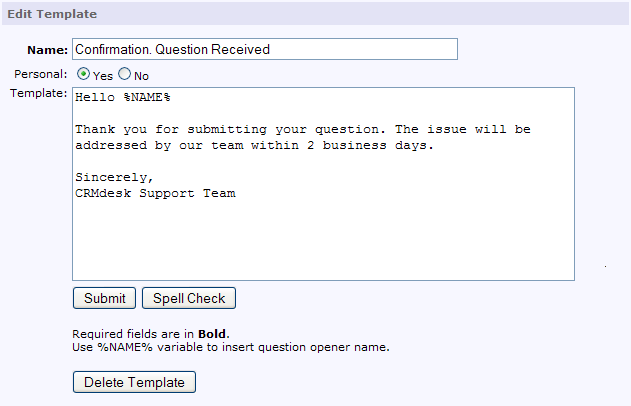
On the Response Template details page, enter the name (required) and text of the template. You can also make this template unavailable for other users by choosing ‘Yes’ in the Personal field. To make the template useable by all Support Desk users, choose ‘No’ in this field.
Response templates can contain the %NAME% variable used for the question opener’s name.
To save your changes, click the Submit button. To check the spelling in the template, click the Spell Check button. To delete the template, click the Delete Template button.
Tips
As no customer would like to be treated in a ‘standard’ way, create as many Response Templates, as many replies you normally post before a question is closed and change them every once in a while.
If necessary, you can include web links into the response templates.
Next: General Setup