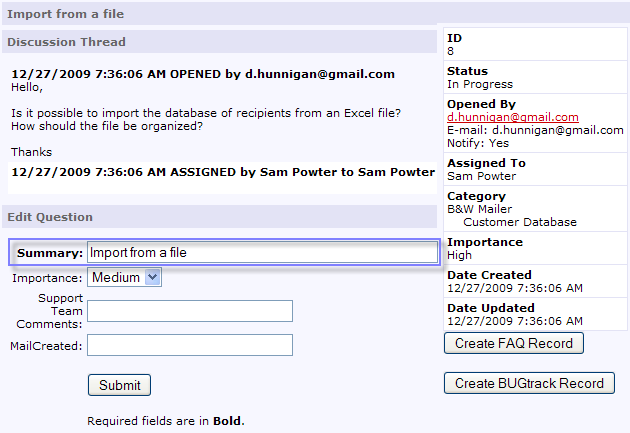Interface Elements
Definitions
For quick deployment and easy usage, Support Desk has a simple, intuitive interface comprising the following elements:
Main Menu – six tabs in the upper part of the screen. These tabs are always visible and provide quick access to all application areas by a single mouse click.
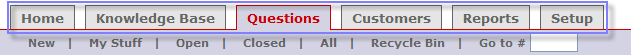
Second Menu – links to application sub-areas and functions located below the main menu. This menu subdivides each application area into smaller ones for better usability and convenience.
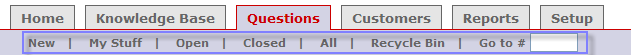
Filter – a group of fields above a list header used to quickly restrict the number of items in the list according to flexible search criteria.
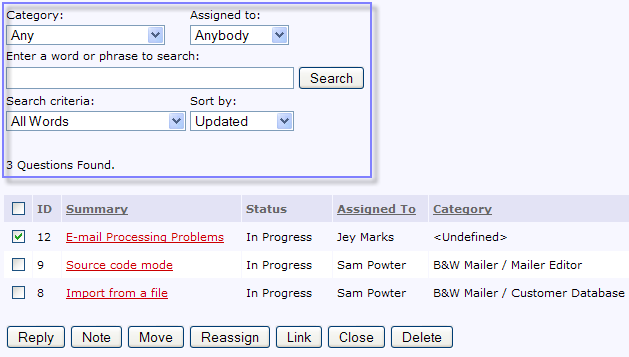
List – a table containing brief information of an entity’s elements (e.g. questions or customers) with links to each record’s details. Some lists allow you to process groups of selected records simultaneously.
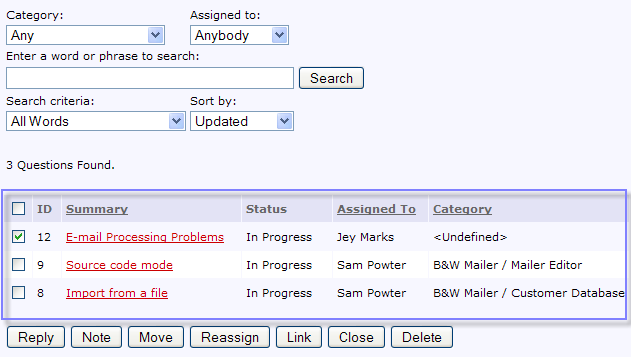
Detail Page – a page that contains all the data of an entity’s element (e.g. a customer or a user). The data is presented in the content area and in the box on the right in a group of fields.
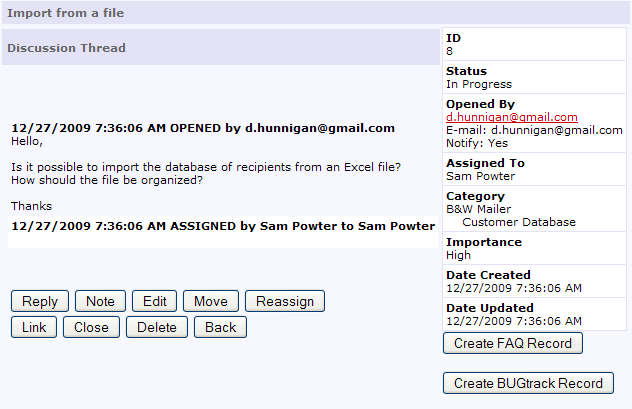
Page Content Area – an area within a detail page labeled with a sub-header. Page content areas help to categorize the information about a certain entity’s element.
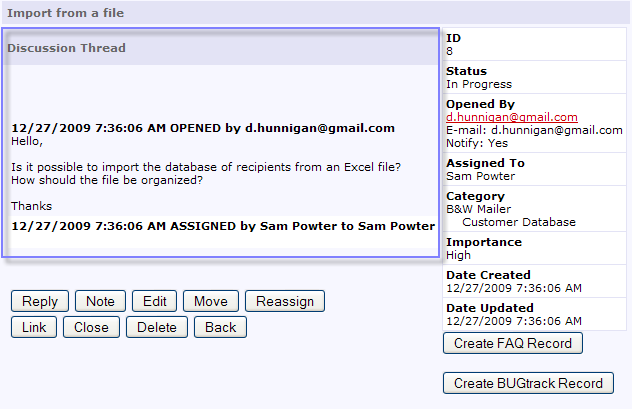
Field – the smallest data item describing an attribute of an entity’s element (e.g. question creation date). Each field has a label and can be either editable or read-only. Some editable fields are labeled in bold, which means that they require an entry. CRMdesk supports two types of fields:
- Text Fields – used to enter information by typing characters into the available area. Basically, text fields can hold any string value. Example: customer’s name in a customer record.
- Picklists – have pre-defined set of possible values of which only one can be selected as actual. Example: question assignee.
Usage
CRMdesk Knowledge Base is a repository of records belonging to one of the following types:
F requently asked questions (FAQs)
A CRMdesk FAQ may be represented as a question and an answer to it or as a document (that is, a title and detailed description). Records of the Question/Answer and Document types are available in the list of FAQ records in the CRMdesk Support and Customer Desk interfaces.
F orum topics
Depending on the CRMdesk settings, customers may have a possibility to create forum topics to discuss online various issues of interest. CRMdesk support users are responsible for managing discussion topics or moderating forum comments.
I deas
To share ideas on improvement of supported products or services, CRMdesk provides a possibility to post, discuss and promote new ideas in a dedicated section. CRMdesk support team may change the status of ideas proposed to let their authors know whether the idea is accepted for implementation or not.
The records are structured by categories and access levels. “Customer” Questions mainly concern customer-specific matters and are visible only to customers who submitted them. In contrast, Knowledge Base FAQs, forum topics and ideas are created both by your support team and customers, deal with more generalized issues and can be accessed by either anyone or limited groups of customers.
Knowledge Base records access restriction method and settings are described in the Customizing documentation. The present section is related to the operational aspects of CRMdesk Knowledge Base.
In the Settings & Layout setup section you may enable or disable some of the Knowledge Base possibilities for the Customer Desk interface. For example, you may hide the feedback area of FAQs or prohibit creation of forum topics for customers.
Next: Accessing KB Records