Idea Status Settings
Usage
CRMdesk allows handling idea statuses that may be used to let your customers know whether their ideas are considered, implemented or are still being discussed.
When an idea is created or edited, it is assigned one of the statuses:
- When a customer creates an idea, it is assigned the initial ‘New Idea’ status.
- When a support team member edits an idea, the user can choose the new status manually and override the default status proposed by the system.
Later, the status field is used for sorting purposes.
Custom statuses may be added through the Status management screen.
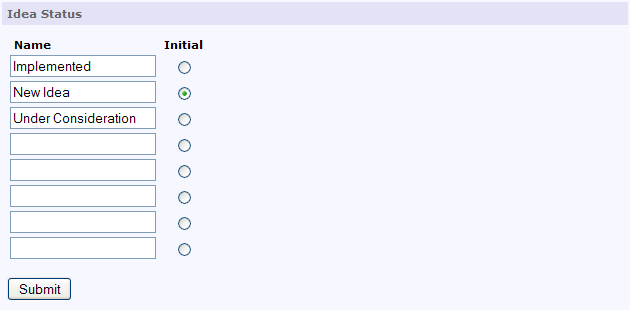
Path
Setup tab – Support Desk Setup – Idea Status
Procedure
To create custom statuses, enter idea statuses you would like to use.
In each group one status must be marked as Initial. The system then uses this status to automatically mark all new ideas created by customers.
To save your changes, click the Submit button.
Note:
Initially, the system offers only 8 fields for idea statuses. To enter more custom statuses, fill the first 8, save, and then enter the Status management area again. More empty fields for other custom statuses will appear.