Changing Customer Accounts
Usage
Customer account should be updated when:
- The customer needs to change his/her password for security reasons;
- The customer’s name or e-mail address changes;
- The customer elects to subscribe to or unsubscribe from notification;
- The customer needs to change the level of access to questions (group/own).
In addition, you might need to change customer custom fields’ values according to your conventions.
Path
Customers tab – Management
Procedure
Click customer’s name in the searchable customers list. The customer details view page will open. Click the Edit button. The customer record detail edit page will appear. From this point, the procedure is similar to creating a new account.
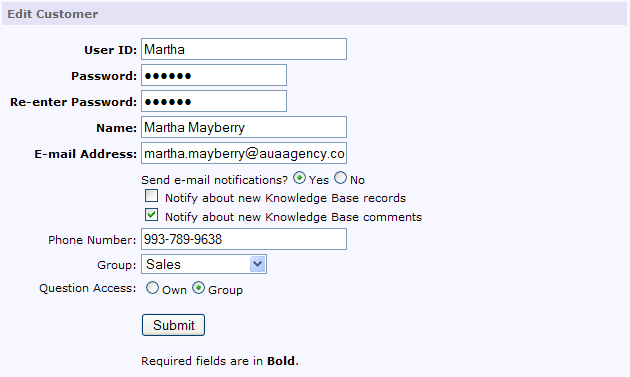
To save your changes, click the Submit button.
Tips
To save your support team’s time and minimize the risk of incorrect data, encourage your customers to keep their accounts up-to-date.
Next: Adding Notes