Managing Customer Groups
Definition
Customer groups are created to grant to separate CRMdesk customers access to the same set of questions.
Usage
Users belonging to the same customer group are allowed to access any question that was created by a member of this group. A group of customers may include people with the same field of interest (for example, working with the same product) or people who are likely to ask the same questions.
When a new customer account is created, it is possible to define to which group the customer should belong and select the level of access to questions for such a customer: own questions only or questions of all customers in the selected group.
Path
Customers tab – Groups
Procedure
To add customer groups, enter names of new customer groups in available empty fields or rename existing ones.
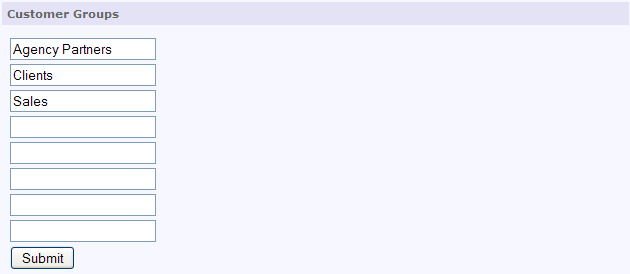
Do delete a customer group, erase the group title in the corresponding field. Accounts of customers belonging to the deleted group will be changed: the Group value will be set to ‘None’, and if the customers previously had access to group questions, after the group deletion they will have access to own questions only.
To save your changes, click the Submit button.
Next: Sending Newsletters