Assigning Access Levels
Usage
In order for a customer to access Knowledge Base records with a certain access level, the customer must be assigned this access level. Public access level is assigned to all registered customers by default.
Public, Private and Registered access levels are built-in to the system. Additional custom access levels may be added by Support Desk users.
Path
Customers tab – Management
Procedure
Click the customer name in the searchable customers list. The customer details view page will be displayed. Click the KB Access button.
The customer access levels page will appear. Check the levels you would like to grant to the customer.
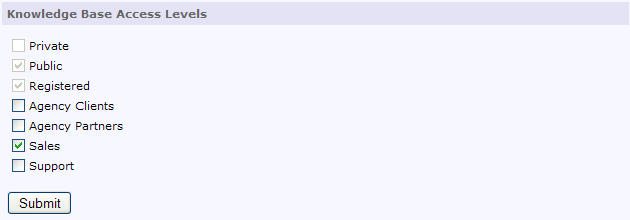
To save your changes, click the Submit button.
Tips
To ensure high level of privacy and security, make sure that your support team members understand your company’s Knowledge Base access policy.