Accessing Questions
Path
In Support Desk existing questions can be accessed via:
- Questions home page,
- Second Menu lists,
- Customer record view page,
- Question URL,
Questions home page path: Questions tab
This page contains links to questions lists group by attributes specified for the role that the current user is assigned. Clicking a grouping attribute value will take you to the list of questions with the corresponding attribute value (e.g. all questions related to a certain product).
Second Menu lists
- Questions tab – My Stuff. This list contains all questions assigned to the current user.
- Questions tab – Open. This list contains all currently open questions.
- Questions tab – Closed. This list contains all currently closed questions.
- Questions tab – All. This list contains all questions which the user can access.
All question lists have the following enhancements:
- Filter: items can be filtered by category, creator, asignee and status;
- Search: only questions containing the search text string are displayed;
- Sorting: lists can be sorted by summary, category, status, creator, assignee, creation date, and the last update date.
To access the detailed question’s view page, click the question subject line in the list.
Customer record view page (this option does not include sort, search and filter functions):
- Customers tab – a customer record
To access the detailed question’s view page, click the question’s subject line in the list.
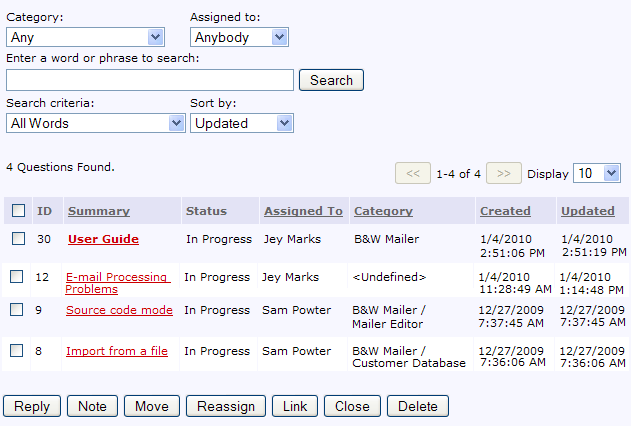
Question URL
A question may be opened through a direct URL or by following question’s URL in a notification e-mail message text.
Tips
Use the Summary, Status, Assigned To, Category, Created and Updated links in the table head to sort questions in the list by a corresponding property.
Next: Mass Processing