Replying to Questions
Definition
In terms of CRMdesk, ‘reply’ is a written comment added by a support team member to a customer’s question. Reply is recorded in question’s discussion thread (history) and is visible to the customer who created the question.
The similar action on the customer’s side is called ‘Update’.
Usage
The primary purpose of replying to questions is to provide customers with the assistance they requested. A reply can be also used to ask the customer to provide additional information.
- Replies may be posted individually or by using the mass processing functionality.
Procedure
Select a check box next to the required question in the list and click the Reply button or access the question’s details view page and click the Reply button.
On the reply page, you can view the complete up-to-date discussion thread. Use the reply form elements in the following way:
- Change the question’s status in the Status field if desired;
- Enter additional notification recipients in the CC and BCC fields;
- Enter the reply text in the large text-entry area; to create a direct hyperlink to a Knowledge Base record, use its ID surrounded by the # signs (e.g. #1234#) in the text;
- Attach a file by specifying it’s local path in the Attach File field; you can also use the Browse button to find the file on your computer;
- Check spelling of your text by clicking the Spell Check button;
- Apply a reply template by specifying its title in the Template field and clicking the Apply button, templates are available in mass processing too.
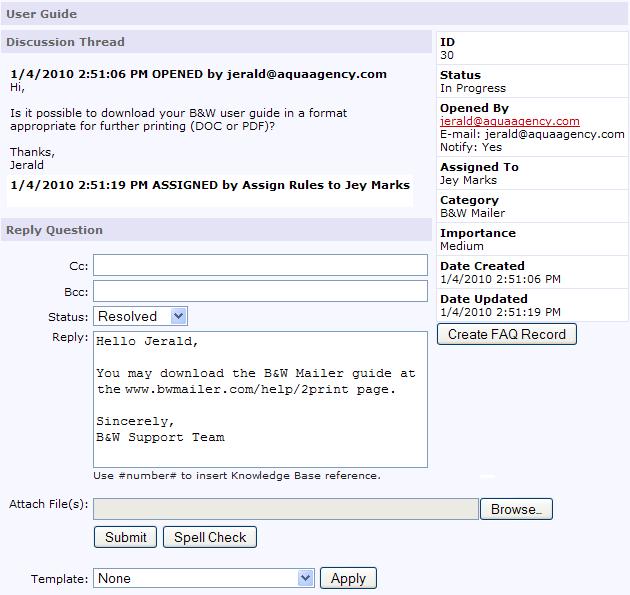
To send a reply and save your changes, click the Submit button.
E-mail notifications are sent out automatically according to notification settings.
Tips
To attach more than one file to a question, post several replies.