Linking Questions
Definition
Linking a question to another one establishes a hyperlink between their detail pages. A question can be linked to only one question. However, unlimited questions can be linked to one question.
Usage
Very often different questions concern one issue or different aspects of an issue. In such cases linking enables users and customers to quickly access related issues by simply clicking hyperlinks. In a pair of such questions the linked one contains a reference to the linked-to question in the Related To section of the question header. A linked-to question contains references to all linked questions in the See Also section of the question header.
Questions may be linked individually (described below) or collectively.
Procedure
In a list, select at least one question that you wish to link to another one and click the Link button or access the question’s details view page and click the Link button. In the next page, enter the ID of the question to which you want to link the selected one(s).
If the question is already linked, type 0 (zero) in the field to break a link.
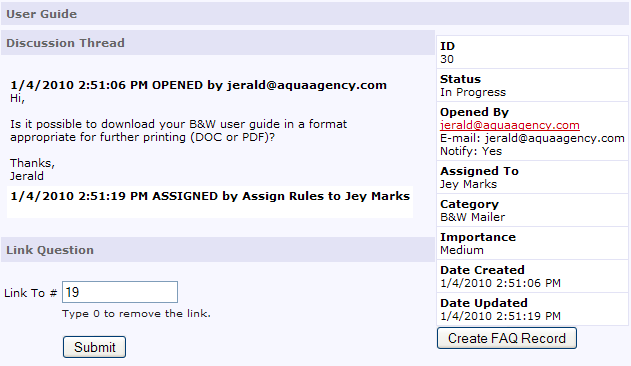
Tips
Although linking questions helps save your time and effort, try to avoid situations when customers get only links instead of courteous replies from your staff.
Next: Reassigning Questions